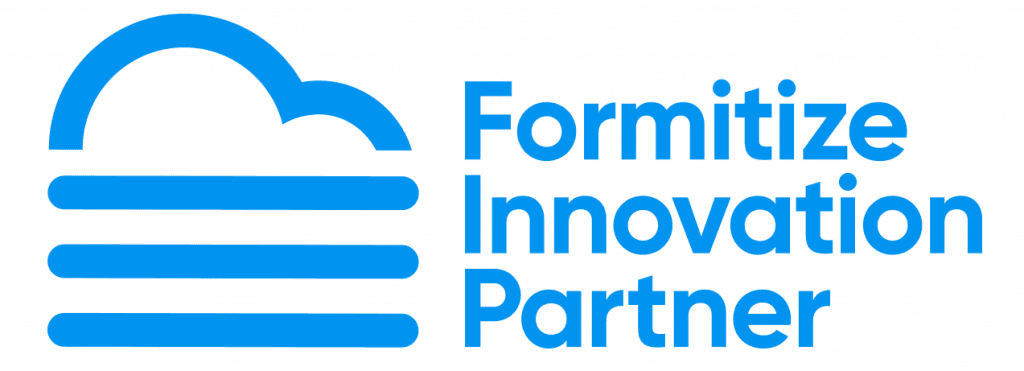If you’re considering Formitize for your business, you likely have many questions about how the software works, its features, and how it will benefit your specific needs. In this blog, we’ll answer 20 common questions that potential buyers have about Formitize, helping you make an informed decision before purchasing.
1. What is Formitize and How Does It Work?
Formitize is a cloud-based job management and workflow automation platform designed to help businesses streamline their operations. It allows users to digitize and automate their business processes, such as job scheduling, field reporting, invoicing, and client management. By using customizable forms, businesses can replace paper-based systems with digital solutions that improve efficiency, accuracy, and accessibility.
The software is accessible via a mobile app and web interface, allowing businesses to manage operations from anywhere. It offers a variety of features such as automated workflows, data capture, reporting, and integrations with other tools like accounting software. With Formitize, businesses can enhance productivity, reduce manual work, and ensure real-time access to data, leading to improved decision-making and customer service.
2. How Can Formitize Help Streamline My Business Operations?
Formitize streamlines business operations by automating key tasks that would otherwise be done manually. For example, field technicians can fill out customized forms in real-time while on the job, eliminating the need for paper forms and data entry back at the office. This automation speeds up processes, reduces errors, and ensures that all required information is captured consistently.
Additionally, Formitize offers powerful reporting tools that allow businesses to track job progress, performance metrics, and client activity. These insights help businesses make data-driven decisions and improve operational efficiency. By integrating scheduling, client management, and invoicing into one system, Formitize centralizes your operations, making it easier to track and manage your business from start to finish.
3. What Types of Businesses Benefit from Using Formitize?
Formitize is versatile and can benefit a wide range of businesses across various industries. It is particularly useful for businesses in fields such as pest control, trades, construction, and service industries, where real-time job reporting, client management, and scheduling are essential. Any business that relies on mobile teams or field operations can take advantage of Formitize’s ability to streamline communication and improve data collection.
Small to medium-sized businesses, as well as larger companies, can all leverage Formitize’s features to boost efficiency and reduce the reliance on paper-based systems. Whether you’re a contractor, service provider, or a field-based operation, Formitize provides tools to help improve both office and field operations, ensuring your team works efficiently, no matter where they are.
4. Is Formitize Easy to Set Up and Use?
Yes, Formitize is designed to be user-friendly and easy to set up, even for businesses without a tech background. The platform provides an intuitive interface that allows users to create, customize, and deploy forms, automate workflows, and manage jobs with minimal effort. Formitize also provides tutorials, guides, and customer support to help you get started quickly.
While the setup process is straightforward, businesses may need some time to tailor the platform to their specific needs. Customizing forms and workflows may require some initial configuration, but Formitize’s support team is always available to guide you through the process. Once set up, the platform is easy to navigate, making it simple for your team to adopt and use effectively.
5. What Devices Can I Use to Access Formitize (e.g., Mobile, Tablet, Desktop)?
Formitize is accessible on a variety of devices, providing flexibility for businesses that operate in the field or remotely. The platform has a mobile app available for both iOS and Android devices, allowing field staff to access job details, complete forms, and update records while on the go. This ensures that your team can work efficiently no matter where they are.
Additionally, Formitize is available through a web-based platform that can be accessed from any desktop or laptop computer. This makes it easy for office staff to manage jobs, analyze reports, and perform administrative tasks from any location. Whether you are in the office or out in the field, Formitize provides the tools you need to stay connected and manage your operations seamlessly.
6. Can I Customize the Forms Within Formitize to Suit My Business Needs?
Yes, Formitize allows businesses to fully customize forms to fit their specific requirements. Using the drag-and-drop form builder, you can create personalized forms for a variety of purposes, such as client intake, service reports, inspection checklists, or job completion forms. The platform supports multiple field types, including text fields, drop-down menus, checkboxes, and more, so you can gather all the necessary data from your team and clients.
Customizing forms is simple and doesn’t require any coding knowledge. You can create forms that match your existing workflows, ensuring that no important information is overlooked. Additionally, Formitize allows you to automate form submissions, saving time and reducing human error. Whether you need a simple service report or a detailed inspection form, Formitize gives you the flexibility to design forms that meet your business’s unique needs.
7. Does Formitize Integrate with Other Software, Such as Accounting or CRM Systems?
Yes, Formitize offers integrations with several popular accounting and CRM systems, including Xero, QuickBooks, Salesforce, and more. These integrations allow you to sync data between Formitize and your other business tools, ensuring that client details, job information, and invoices are automatically transferred between systems. This reduces the need for manual data entry and ensures that your records are always up-to-date.
By integrating Formitize with your existing systems, you can streamline your workflows and avoid the hassle of switching between different platforms. For example, when a job is completed, Formitize can automatically generate and send an invoice via Xero or QuickBooks, reducing administrative overhead and ensuring accurate billing.
8. What Features Are Included in the Formitize App?
The Formitize app comes with a comprehensive suite of features designed to help businesses improve efficiency. Key features include customizable forms, real-time data capture, job scheduling, client management, reporting tools, and workflow automation. The app also includes GPS tracking for field staff, making it easy to monitor job progress and ensure timely service delivery.
Additionally, Formitize provides tools for invoicing, payments, and document management, allowing you to handle all aspects of your operations in one place. Whether you’re scheduling appointments, collecting payments, or managing client relationships, Formitize offers all the tools you need to run your business smoothly and efficiently.
9. How Does Formitize Help with Job Scheduling and Dispatching?
Formitize simplifies job scheduling and dispatching by allowing you to create job schedules and assign them to specific team members in real-time. The platform provides a calendar view where you can see upcoming jobs, their statuses, and who’s assigned to them. You can also automate reminders to ensure that appointments are not missed and that your team stays on track.
Field staff can access their schedules via the Formitize mobile app, receiving instant updates when jobs are assigned or rescheduled. This ensures that your team is always informed and can respond quickly to last-minute changes. Formitize’s scheduling tools help optimize your team’s time, reduce scheduling conflicts, and ensure that your customers receive timely service.
10. Can I Store and Manage Client Data within Formitize?
Yes, Formitize allows you to store and manage all of your client data in one centralized location. The platform’s client management system enables you to track important details such as contact information, service history, job notes, and treatment preferences. This ensures that all client interactions are well-documented and accessible to your team.
Client data is securely stored within the Formitize platform and can be easily accessed by authorized staff members. Whether you need to look up past service records, update contact information, or generate reports, Formitize provides a robust system for managing your client relationships efficiently.
11. Is Formitize Secure and Compliant with Data Protection Regulations?
Yes, Formitize prioritizes the security and privacy of your business and client data. The platform is built with data encryption to ensure that all sensitive information, such as client details and service reports, is protected from unauthorized access. Additionally, Formitize adheres to GDPR and other data protection regulations to ensure compliance with international privacy standards.
Formitize’s robust security measures also include regular system updates, access controls, and secure backup procedures. By choosing Formitize, you can be confident that your data is stored securely, providing peace of mind when managing sensitive information.
12. How Does Formitize Handle Invoicing and Payments?
Formitize simplifies the invoicing and payments process by allowing businesses to create and send invoices directly from the platform. Once a job is completed, the app can automatically generate an invoice based on the job details, and it can be sent to the client via email or other preferred methods. You can also track payment statuses and set up automated reminders for overdue payments.
Additionally, Formitize integrates with popular accounting software like Xero and QuickBooks, so your invoicing data is automatically synced with your accounting system. This seamless integration reduces manual data entry and ensures accurate financial records, making your invoicing process more efficient and less prone to errors.
13. Can I Automate Workflows in Formitize?
Yes, Formitize offers powerful workflow automation features that help you save time and reduce manual effort. You can automate tasks such as sending job reminders to clients, generating service reports, creating invoices, and updating client records. By setting up automated workflows, you can ensure that routine tasks are handled without any manual input, allowing your team to focus on more important tasks.
For example, you can automate the process of sending completed job reports to clients, scheduling follow-up reminders, or automatically sending invoices after a job is marked as completed. These automations improve efficiency, reduce the chances of human error, and ensure that your business runs smoothly.
14. Is There a Mobile App for Formitize, and Is It Available on Both Android and iOS?
Yes, Formitize has a mobile app available for both iOS and Android devices. This allows your field staff to access all job details, fill out forms, and update client information directly from their mobile devices while on the go. The mobile app is fully integrated with the Formitize platform, so any changes made on the app are immediately reflected in your system.
The app’s user-friendly design ensures that your field team can quickly navigate between jobs, complete forms, and submit reports without the need for additional training. Whether they’re in the field, at a job site, or traveling between appointments, the Formitize mobile app ensures they have everything they need to stay productive and efficient.
15. Does Formitize Allow for Offline Use If I Don’t Have Internet Access?
Yes, Formitize offers offline functionality. The mobile app allows field staff to continue working even when they don’t have access to the internet. They can still fill out forms, add job details, and make updates while offline. Once they regain an internet connection, any changes made offline are automatically synced with the cloud-based system.
This offline capability is particularly useful for businesses that operate in areas with unreliable or no internet access, such as remote job sites. It ensures that your team can stay productive without interruption and that no data is lost, even if they’re in an area with poor network coverage.
16. What Kind of Customer Support Does Formitize Offer?
Formitize offers excellent customer support to help you get the most out of the platform. Their support team is available through multiple channels, including email, live chat, and phone, ensuring that you can get help whenever you need it. Formitize also provides a comprehensive knowledge base with articles, tutorials, and FAQs to assist you in troubleshooting issues and learning how to use the platform effectively.
In addition to these resources, Formitize offers personalized onboarding support to guide you through the setup process. This ensures that your business is fully prepared to take advantage of all the features Formitize has to offer, making the transition to the platform as smooth as possible.
17. How Much Does Formitize Cost, and What Are the Pricing Plans?
Formitize offers a variety of pricing plans to suit businesses of different sizes and needs. Pricing is based on the number of users, the features required, and the level of customization. Formitize provides a flexible subscription model, with monthly and annual options available. Pricing starts at an affordable rate for small businesses and scales up as your business grows.
To get started, Formitize offers a free trial so you can test the platform and see if it’s the right fit for your business. During the trial, you’ll have access to all of the platform’s features, allowing you to explore the tools and determine how they align with your business needs.
18. Does Formitize Offer a Free Trial or Demo Version?
Yes, Formitize offers a free trial so businesses can explore the platform before making a purchase. The trial typically lasts 14 days, during which you can access all the core features and start using the platform to digitize your forms, manage jobs, and automate tasks. This is a great opportunity to assess the software’s suitability for your business operations and see how it can improve your workflows.
Additionally, Formitize offers demo sessions where a customer success representative will walk you through the platform’s features, provide best practice tips, and answer any questions you might have. This is especially helpful if you’re unsure whether Formitize is the right solution for your business.
19. How Easy Is It to Migrate Existing Data Into Formitize?
Migrating data into Formitize is simple and straightforward, especially if you already have your data in a structured format like CSV or Excel files. The platform provides tools and guidance to help you import client information, job data, and forms into the system. If you need assistance, Formitize’s support team can help guide you through the data migration process to ensure everything is correctly imported.
Formitize also offers integrations with several popular software tools, so if you’re already using a CRM, accounting software, or job management system, migrating your data from those platforms is often a seamless process.
20. Can I Track Job Progress and Generate Reports with Formitize?
Yes, Formitize offers robust tracking and reporting features that allow you to monitor job progress in real time. You can track job status, job completion, technician performance, and customer feedback, all in one place. The platform also generates customizable reports, providing insights into job statistics, client activity, and other key metrics.
These reports can be used to evaluate team performance, identify bottlenecks in your workflow, and make data-driven decisions to improve your business. Whether you need daily job reports, monthly performance summaries, or customized reports, Formitize provides the tools you need to track your business operations and measure success.
Conclusion
Formitize offers a powerful solution for businesses looking to automate and streamline their operations. From customizable forms and job management tools to automated workflows and reporting, it provides everything a business needs to improve efficiency and reduce manual work. By answering these common questions, we hope you now have a clearer understanding of how Formitize can benefit your business. If you’re ready to make the switch, don’t hesitate to sign up for a free trial and see how Formitize can transform your business.
Let me know if you need further adjustments or additional information!