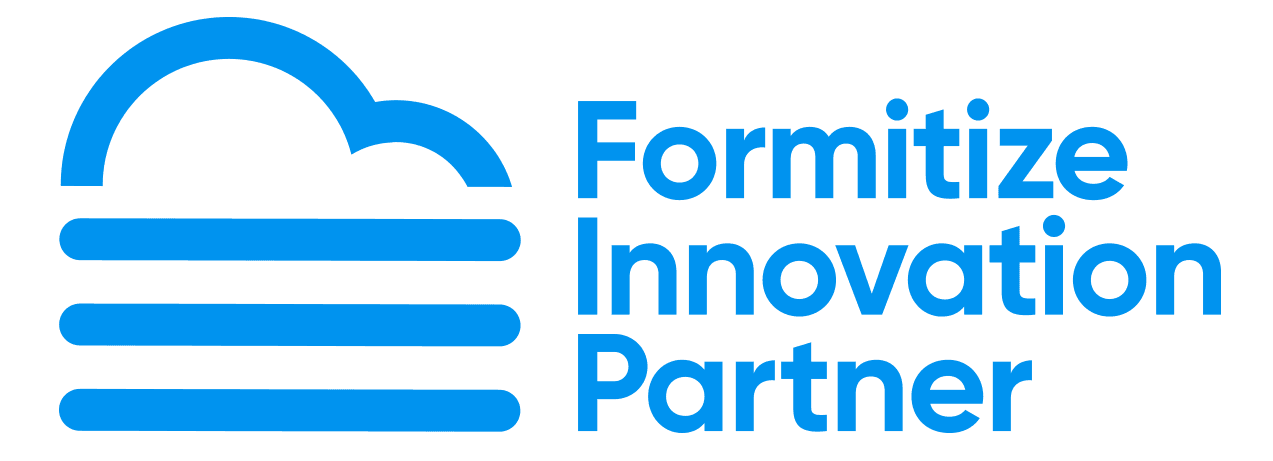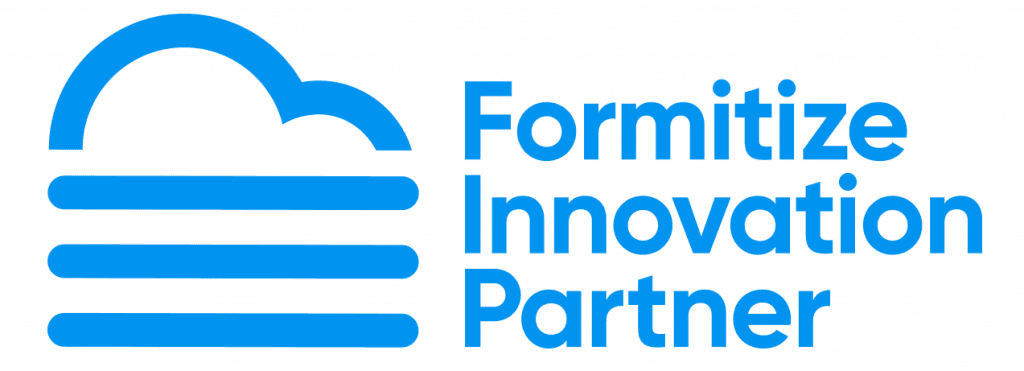Consistency in reporting is key to maintaining professionalism and compliance. With Formitize, you can create and use report templates to streamline data collection and ensure uniform documentation across your business.
To create a template, navigate to the Reports Module in the Web Portal. Start by defining the structure of your report—add headers, form fields, and any sections required for your industry. For example, a safety inspection report might include sections for site observations, hazard identification, and recommended corrective actions. Templates can also pull data directly from completed forms, minimizing manual data entry.
Once templates are created, field staff can quickly generate reports by selecting the appropriate template and filling in required information. These reports can be automatically formatted with your company branding, including logos, colors, and contact details, enhancing your professional image.
Template reports also improve data accuracy and efficiency, as staff don’t need to build reports from scratch. By maintaining a library of pre-configured templates, your team can handle various reporting needs quickly and consistently.